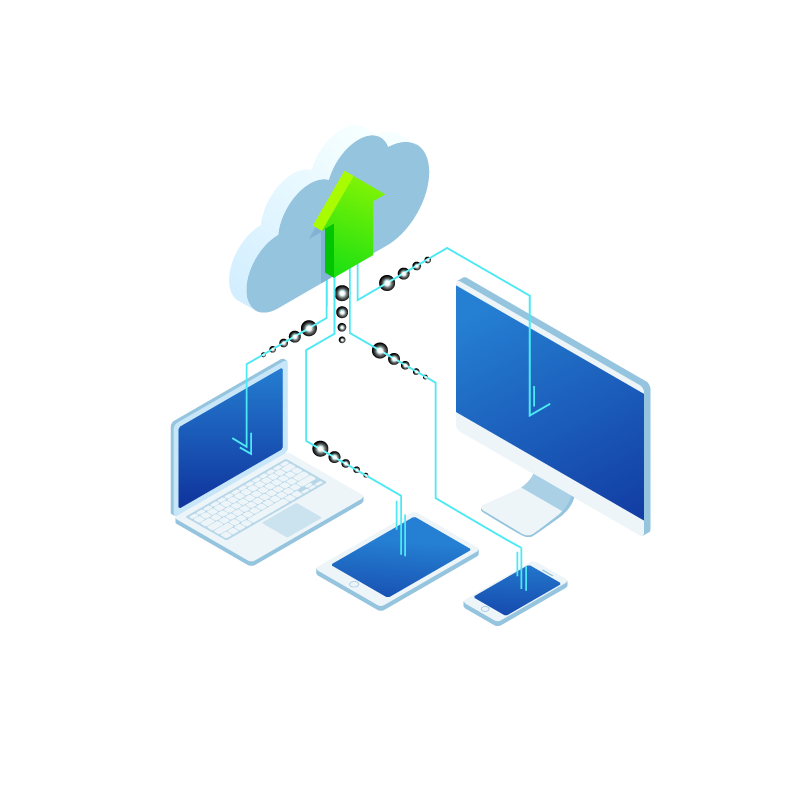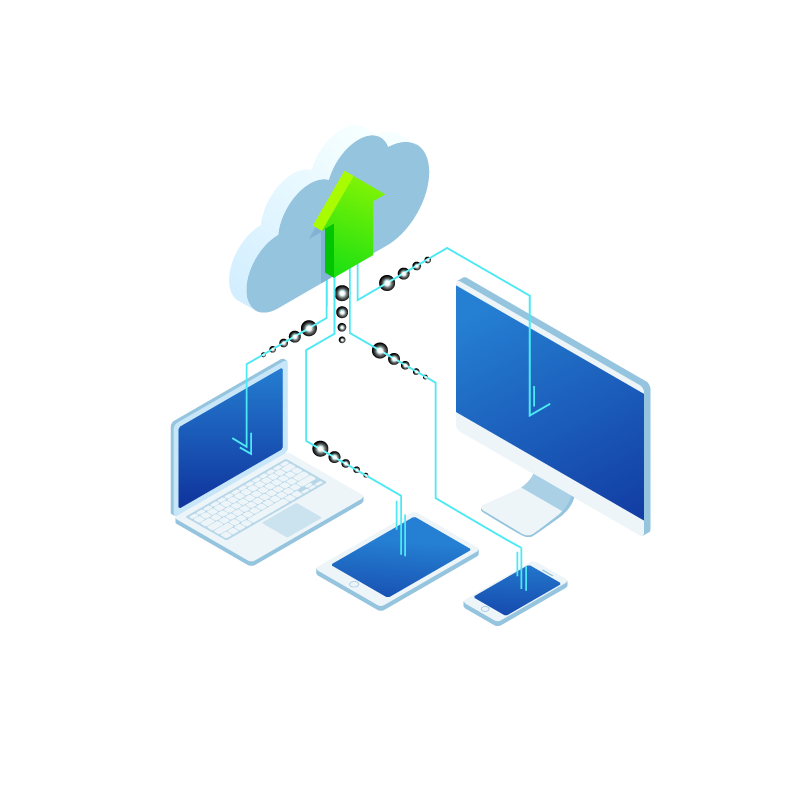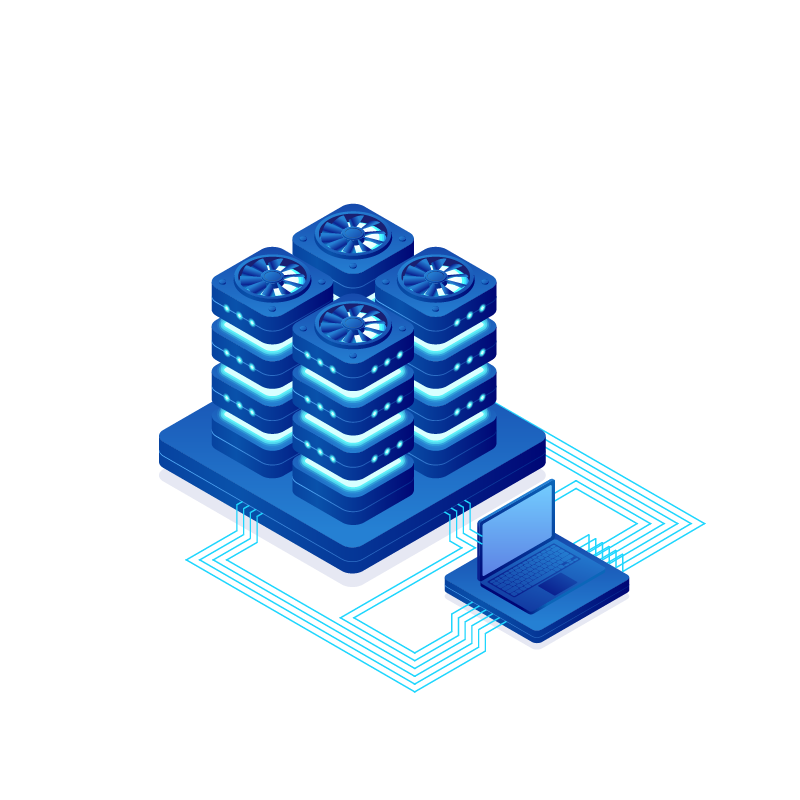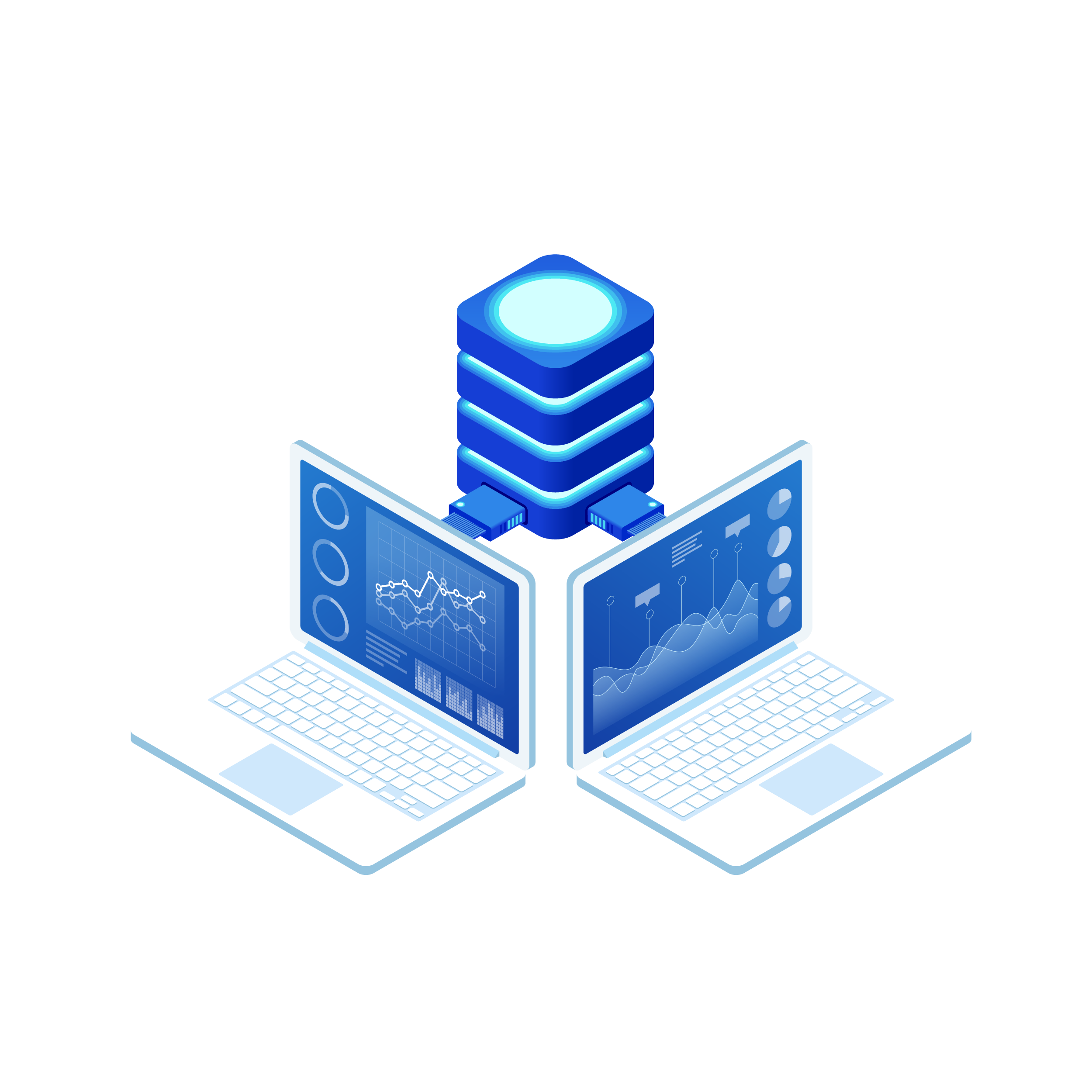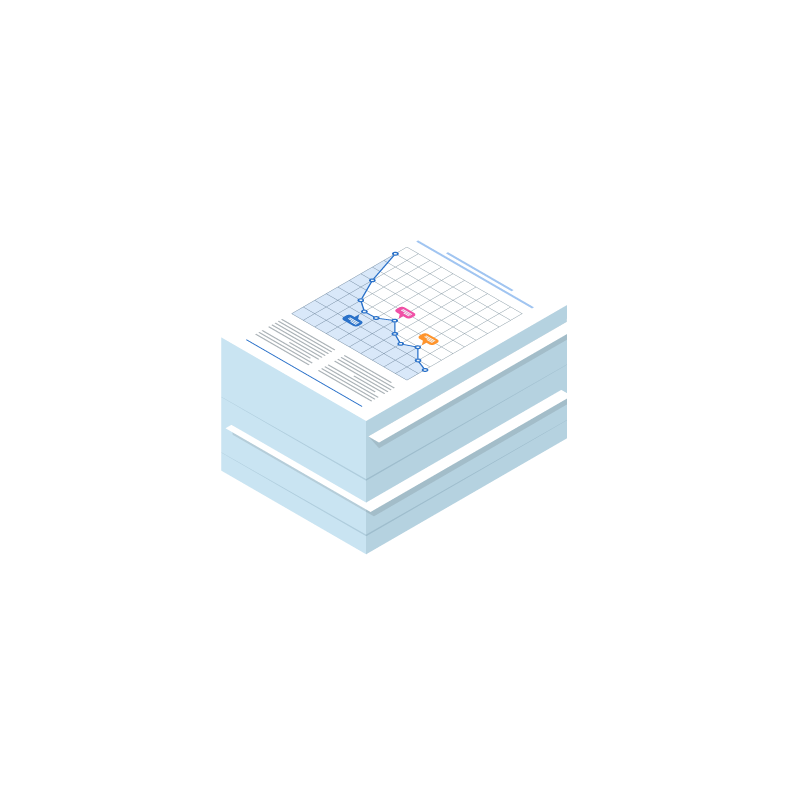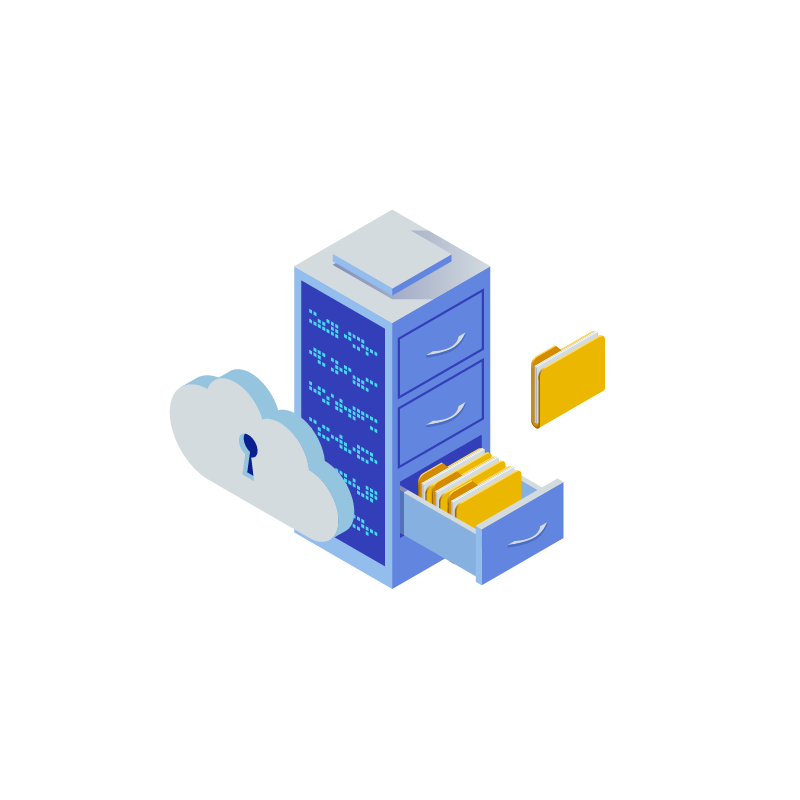By default, MegaBackup saves your backups remotely in our Data Center. You can enable the LocalSpeedVault (a local storage directory) to have an additional copy on your own computer or in your local network.
When the LocalSpeedVault is on, scheduled backups continue running even if the Internet connection is down. Also restoring data to a local folder becomes faster and does not depend on your Internet connection.
You can create a LocalSpeedVault directory on a local disk, a removable disk or in a local network. All kinds of network resources are suitable - workstations, file servers or network-attached storage (NAS) devices.